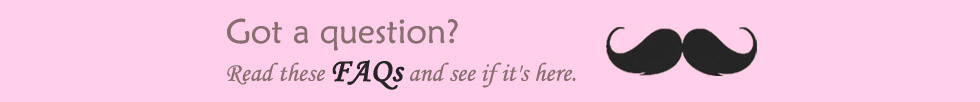FAQ
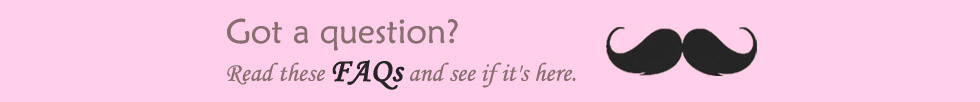 1. HOW TO ORDER? ▼
1. HOW TO ORDER? ▼
1. At the product page, select the appropriate size, colour etc., and click 'ADD TO CART'.
2. You may continue shopping or choose to 'CHECKOUT'.
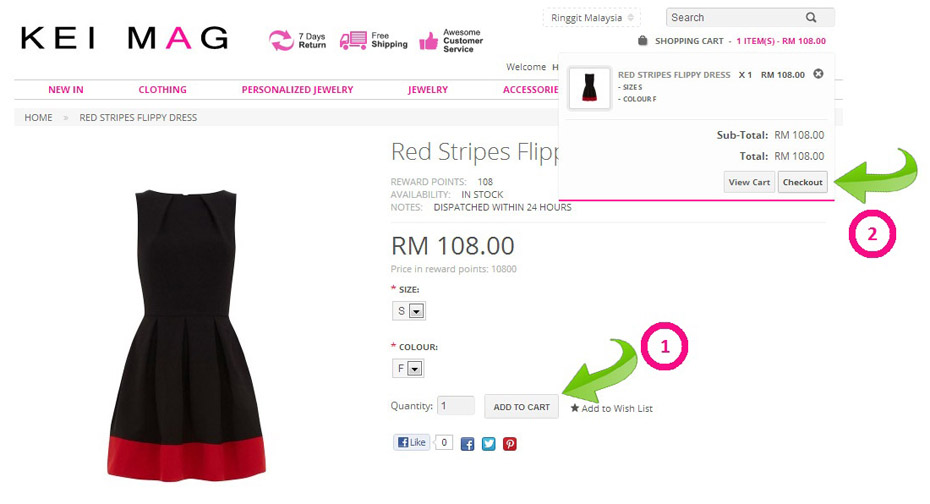
3. Click on 'VIEW CART' to check the details in your shopping cart and click 'CHECKOUT'.
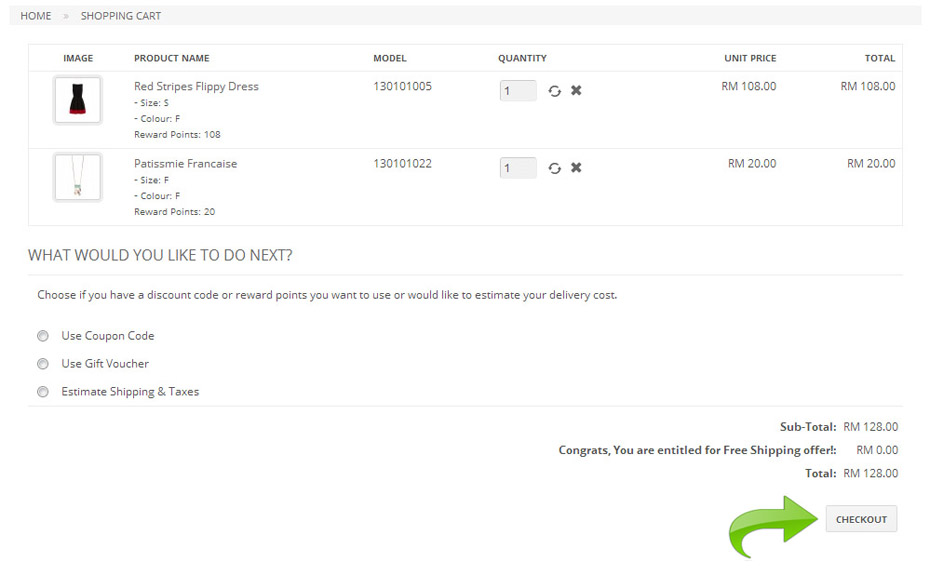
4. If you've not login-ed or registered yet, it will prompt you to a page to
Login /
Register.
5. Complete and check from Step 1 to 6, if the details are correct, click 'CONFIRM ORDER' to place order.
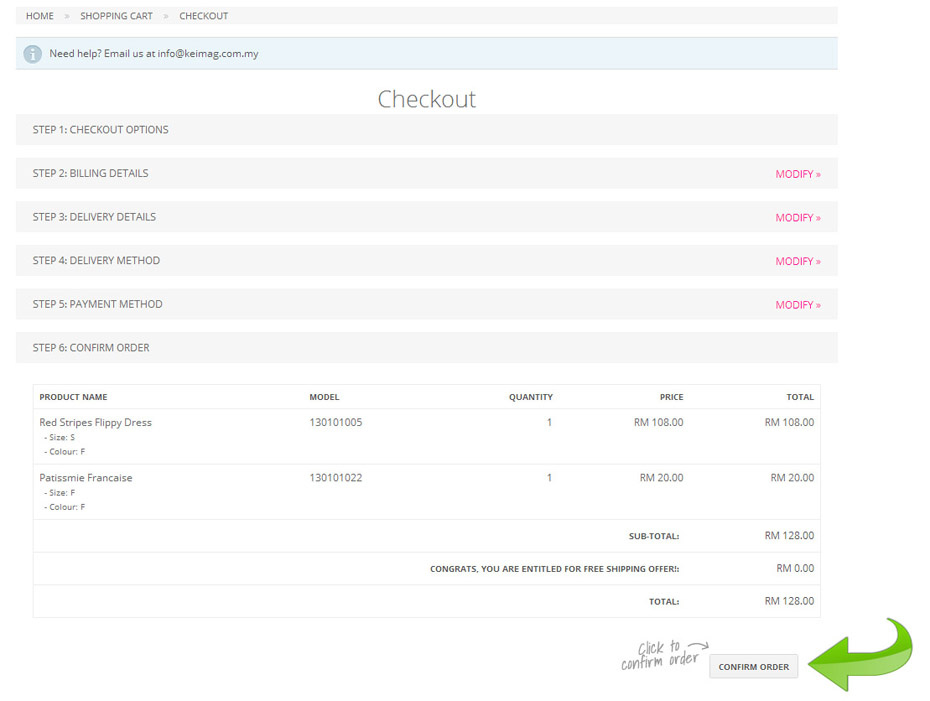
6. It will then prompt you to a direct payment page if choosing Razer/PayPal as payment method.
7. After payment is successful, an order confirmation email will sent to your mailbox.
Sure! You can choose to checkout as GUEST if you don't want to register an account.
It's highly recommended to
register an account because only account holders can enjoy the following benefits!
- Reward points from each order. Reward points can be converted into cash on next purchase.
- Login to keep track on order status.
- Send return request in easy steps.
Introductory GIFT for new customers!Upon register, you're entitled to enjoy storewide
5% discount & Free shipping! Use the coupon code '
ilovekm' in your shopping cart.
*Coupon code is valid for first time use only with minimum spend of RM 100.
Login is required to activate the coupon.
Free shipping to WM above RM 50, EM above RM 140, SG above RM 350We accept payment via Razer, Cash Deposit and PayPal.
- Razerr supports Credit/Debit card payment and most of the online banking in Malaysia, such as Maybank2u, PBeBank, CIMB Clicks etc.

- If you do not have an online banking account, you may select Cash Deposit to make wire transfer to our company bank account.

- For customer outside Malaysia, select PayPal as your payment method.

Note: For Razer and PayPal payment method, order will only be placed after transaction is successful. If you skip the payment step, your item will not be reserved but remain in your shopping cart. You may need to CHECKOUT again to proceed to payment step.
For customer who choose
Razer or
PayPal as the payment method, you must complete the payment step in order to make a valid order. After transaction is complete, you can find you order at ORDER HISTORY under your account with the status '
PAID'.
For customer who choose
Cash Deposit as the payment method, bank transfer instructions will be sent to your mailbox after placing order. Complete wire transfer and inform us your payment details. We'll process your order within 24 hours after transaction is confirmed.
Please note that orders will expire after 2 days of inactivity. If you are unable to make payment within this timeframe, please kindly email us at
info@keimag.com.my for arrangements. In any event payment has not received after 2 days without notification from you, your order will be deleted and you may need to re-order them if you're still interested to make a purchase.
If you have any concern, please do not hesitate to contact us at
info@keimag.com.my. State your order ID (if any) to speed up our progress.